TECHNICAL SUPPORT POLICY
August 10, 2022
Cart-Power add-ons and CS-Cart software which are presented on https://store.cart-power.com/, have detailed documentation and tutorials, where clients can find answers to any question. Each of our add-ons has a place in the CS-Cart forum – https://marketplace.cs-cart.com/index.php?dispatch=companies.products&company_id=181 and has links to tutorials. There you can ask for free help. CS-Cart software also has documentation and video tutorials.
If these resources are not enough you can use Cart-Power technical support service due to this Policy.
The main Technical support purpose is to assist Cart-Power clients in any issues. If the issue is beyond the technical support competence, it will be sent to the custom development department.
How the Technical Support works
The add-on cost includes 20 credits for technical support. It’s added in the balance into the Help Desk when you buy an add-on. Credits are internal units of time taken to help a client.
Calculation of the Technical Support Cost
If you have 20 credits you can use 30 minutes of technical support. Usually this time is enough to consult for diagnosing a problem.
Work Rules with Credits
- Free add-ons don’t have credits.
- Minimal answer tariffing is 10 credits. If you go with an add-ons problem and developers confirm that it is a add-ons bug, credits won’t be written off.
- Credits from different add-ons are summed up.
- Credits can be spent only on technical issues.
- You can buy the necessary amount of credits (more below).
- You can ask for help with zero balance credit. But the support specialist will ask you to refill the balance to resolve your problem.
- If the problem requires more credits than you have on the balance, the support specialist can write off credits into negative balance.
- All requests at support service resolve in order of arrival.
- If you need urgent help, we will use all available resources, if it is possible.
- How credits write off:
| Spending time to resolve a problem | 15 minutes | 30 minutes | 45 minutes | 60 minutes |
| Credit number that write off | 10 | 20 | 30 | 40 |
Tasks examples, which support service can resolve:
- diagnose problems;
- research an issue;
- resolves theme and add-ons conflicts;
- small edits and modifiers that don’t need a technical specifications;
- setting for standard add-ons;
- setting for Cart-Power add-ons;
- explain default CS-Cart functionality and functionality of Cart-Power add-ons;
- general and technical questions of CS-Cart or ecommerce.
If resolving a problem needs more than 40 credits, the support specialist will notify you about it and ask to fill the balance for further work if it’s needed.
If you need to modify an add-on or the issue is time-consuming and can’t be resolved by support service, then your request will be sent to the custom development department for further work.
How to Buy Support Service Credits?
Support credits are sold by package:
- 80 support credits – 120$;
- 160 support credits – 240$;
- 320 support credits – 480$.
You can buy it on https://store.cart-power.com/support or in the Help Desk account: My account — Buy credits.
How to Make a Request to a Support Service?
You can make a request by 2 ways:
- Log in or register in the customer support system and leave a request
- Send a message to sales@cart-power.com
If you bought an add-on and have credits on the balance, go straight to make a request.
If you use Help Desk, you need:
- Make a request for support service (Help Desk menu – Write a message). In this case a ticket will be created with a ticket name and ID. By this data you can check all ticket changes (choose a menu “Opened tickets” at the left side of account).
- Fill message fields and describe your problem.
- Provide installation access (necessarily: point the admin panel way, admin email, admin password, and access FTP/SFTP/SSH). Access you can fill at the Access Data section before or after creating a request.
If you use email:
- You need to specify the data of the problem into a message.
- Provide installation access (necessarily: point the admin panel way, admin email, admin password, and access FTP/SFTP/SSH).
- When we get your message Help Desk will make a mail-bound ticket automatically.
The support specialist will answer you via email and in the Help Desk ticket.
The technical support service is provided only through Help Desk and email. We don’t provide support services by Skype and phone.
The technical support service is provided from 9:00 am to 19:00 pm (GTM+4) Monday-Friday.
Cases when the Technical Support Service is Free
- Security errors into store workflow, arising Cart-Power products.
- Errors related to interoperability Cart-Power products.
- Bugs in Cart-Power products.
- Consultation on Cart-Power products functionality.
Cart-Power is not responsible for compatibility software with 3rd party add-ons and modifications.
What Errors Cannot be Recognized as Bugs
- A problem caused by CS-Cart workflow
- Functionality that is not announced into describing Cart-Power products.
- A conflict several solutions into one installation (using the same add-ons hooks or redefinitions conflict).
- Performance problem into your ecosystem/workflow system (server settings, server limitations, software versions, huge catalogs).
- Problems when using not the last Cart-Power products version.
- Problems because of wrong updating.
- If you’ve installed and set an add-on by yourself not according to documentation rules.
- Cart-Power add ons conflicts with add ons of 3rd parties. Except add ons included into UniTheme and YOUPI standard themes from Alex Branding.
Updates to This Technical Support Policy
We may change this technical support policy. The “Last Updated” legend at the top of this technical support policy indicates when this technical support policy was last revised. Any changes will become effective when we post the revised technical support policy on the website. Your use of the products and services following these changes means that you accept the revised technical support policy.